Application Programming Interface (API)#
Previously, we discussed the process and tools of production code writing. In this chapter, we will focus on Application Programming Interface - API which is used in any service to communicate with each other. Let’s dive into that.
API stands for Application Programming Interface. It is a set of rules and protocols that allows different software applications to communicate with each other. In simpler terms, an API is like a waiter in a restaurant who takes your order and communicates it to the kitchen. The kitchen prepares your food and gives it back to the waiter who then serves it to you.
Similarly, when you use an app on your phone or computer, it communicates with the server through an API. The app sends a request to the server, and the server responds with the required data. For example, when you search for something on Google, the app sends a request to the Google server through an API, and the server responds with the search results.
APIs are essential for software development as they allow developers to create software that works with other applications. This means that developers do not need to create everything from scratch, but instead, they can use APIs to connect their software to other applications, services, or data sources.
In the case of a two-level recommender system, the API would allow different components of the system to communicate with each other. For example, the client requests user data, which is then processed by the first-level model. The API would allow the model to communicate with the feature store to enrich the data and then pass it on to the ranker model. Finally, the ranker model would use the API to send back the sorted items to the client.
When it comes to building APIs in Python, Flask and FastAPI are one of the popular frameworks that come to mind. Both frameworks have their own strengths and weaknesses, and choosing between them depends on the specific needs of the project which we will discuss further
API development#
We dived into the world of APIs, web frameworks, and their application to building recommendation systems. Now, we will introduce Flask, a popular Python web framework, and FastAPI, a newer and faster web framework for building APIs.
After a brief overview, we will dive into a hands-on example of building an API using Flask. Specifically, we will use Flask to build a two-level recommender system that recommends movies to users based on their preferences - this will include both training and inference pipeline. This project will showcase how Flask can be used to build a scalable and efficient API for machine learning-based applications.
Flask & FastAPI#
Flask is a popular web framework for building APIs in Python that provides a simple and
flexible approach to building RESTful APIs. It is easy to learn, has a minimalistic design,
and is suitable for small to medium-sized projects. Flask is known for its flexibility,
simplicity, and intuitive API, which makes it easy to get started with building an API.
It is also a mature and well-established framework with a large community and a vast range
of third-party libraries available. Flask is also popular for its lightweight design and
excellent documentation, which makes it a popular choice for building small to medium-sized APIs.
FastAPI, on the other hand, is a relatively new framework that is built on top of the Starlette
web framework and uses the Pydantic library for data validation and serialization. It is designed
to be fast, efficient, and easy to use, making it ideal for large-scale projects. FastAPI is known
for its high performance and speed, which is built on top of the Starlette web framework that uses
asynchronous programming to handle requests more efficiently. This allows FastAPI to handle a large
number of requests with minimal resources, making it ideal for building high-performance APIs.
FastAPI also has built-in support for data validation and serialization using the Pydantic library.
This makes it easy to define the API schema and ensures that the data sent and received by the API
is valid and conforms to the specified schema.
The two frameworks have their own set of pros and cons. Flask is very flexible and easy to use. It has a simple and intuitive API, making it easy to get started with building an API. FastAPI, on the other hand, is known for its high performance and speed, which makes it ideal for building high-performance APIs. One of the key differences between Flask and FastAPI is their approach to asynchronous programming. While Flask supports asynchronous programming, it is not built with it in mind and as a result, it may not be as efficient as FastAPI when handling large numbers of requests. FastAPI, on the other hand, is designed to handle asynchronous programming efficiently and is built with performance in mind.
Another difference between the two frameworks is the level of abstraction they provide. Flask is a low-level framework that gives developers complete control over the API’s functionality and design. This level of control makes it easy to customize the API to meet specific requirements. FastAPI, on the other hand, is a high-level framework that provides a lot of functionality out of the box. This makes it easier to get started with building an API, but it may be less flexible than Flask in some cases.
In terms of development time, Flask may be faster to set up and get started with due to its simplicity and flexibility. FastAPI, on the other hand, may take longer to set up due to its more complex design and additional dependencies. However, FastAPI’s performance benefits may make up for the additional development time in the long run.
Overall, both Flask and FastAPI are excellent choices for building APIs in Python. Flask is a mature and well-established framework that is easy to learn and flexible. It is ideal for building small to medium-sized APIs. FastAPI, on the other hand, is a high-performance framework that is built with performance in mind. It is ideal for building large-scale APIs that require high levels of performance and efficiency. The choice between Flask and FastAPI ultimately depends on the specific requirements of the project, the level of control needed, and the expected levels of performance and scalability.
RecSys Project Pipeline#
In the previous section, we discussed the theory of API development and compared FlaskAPI and FastAPI frameworks for building APIs. Now, we will apply this knowledge to develop an API for a two-level recommender system. Our recommender system has four parts as we discussed here: a client, first-level training and inference for candidate generation, a feature store that stores user and item features as parquet files, and a reranker as the second-level model. The output of our API will be recommendations along with status (success or error) and a message (null if the status is a success).
To develop this API, we will be using the Flask framework. Also, we will use the Flask app context to load both the first-level and second-level models when the app is run for the first time. Additionally, we will add caching of data downloading to reduce the response time of the API.
First, let’s look at the structure of the project illustrated below
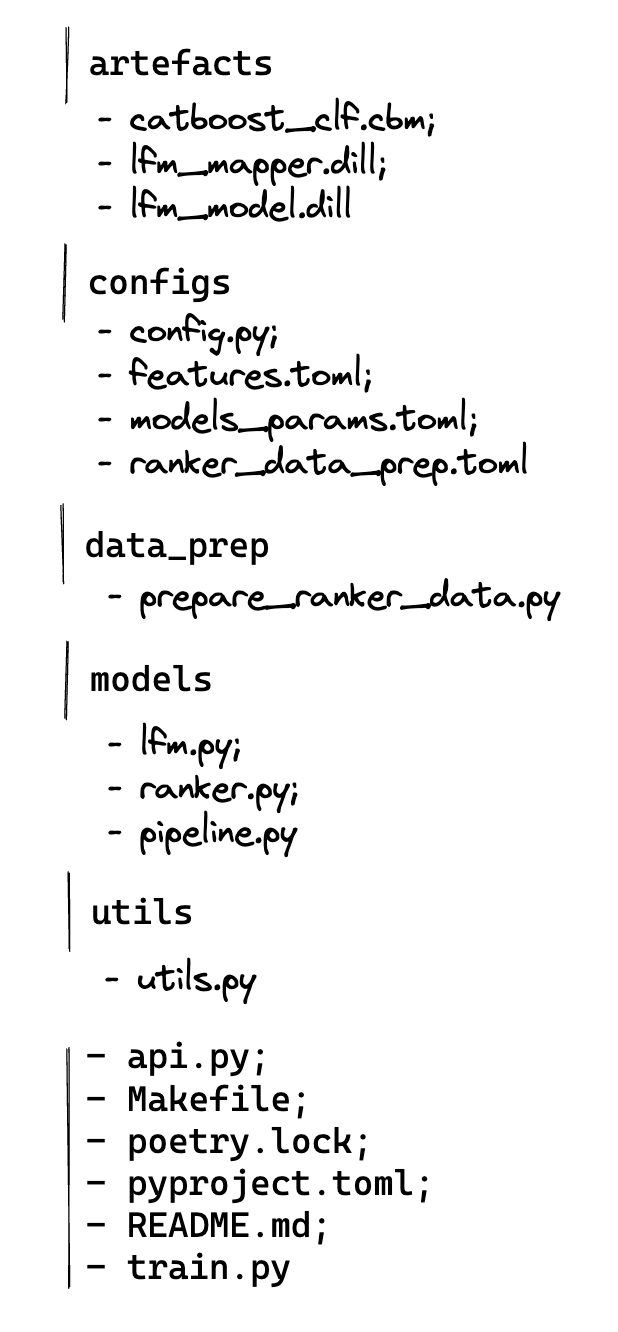
The breakdown of each component is as follows:
/artefacts- storage for model objects. Of course, in real production cloud storage is used and we could imitate that by using minio for local deployment, but, first of all, we focus on general ideas and approaches;/configs- configuration files orchestrated by Dynaconf for convenience development;/data_prep- data preparation module for training and inference of ReRanker;/models- component with two modules for models - lfm.py for LightFM, ranker.py - for second-level model and pipeline.py is designed for running all necessary steps for inference;/utils- some common functions to use everywhere;
Also, in the root, we have several files we already mentioned - Makefile, poetry.lock & pyproject.toml. I will skip them because
we discussed their need in the previous chapter. Here, we will focus on api.py, train.py and some details in model classes.
Let’s go top-down and elaborate on the first two modules.
[train.py](kshurik/rekkobook) - can be run using poetry run python train.py train_{model_name} where model_name is either lfm or cbm.
It executes a training pipeline for a given model to use it further to run api.py for inference. So, what does
train.py have in a nutshell? It has two functions based on modules in [/models](kshurik/rekkobook).
First, train_lfm uses /models/lfm.py to train the LightFM model using either local parquet data if a path is given, otherwise, it uses prepared data from my GDrive;
Then, we have /models/ranker.py which uses resulting artefacts from
poetry run python train.py train_lfmto prepare data with[/data_prep](kshurik/rekkobook) module for catboost and trains 2nd level model
We discussed methods to train both models and I want to highlight their structure. I designed them to have similar structures with similar methods
Both LFMModel & Ranker from /models have two methods: fit() to train the model and save, infer() to use in production for inference.
Also, there is an is_infer parameter to define while initializing classes - if True it loads the model from a given path in /[configs](kshurik/rekkobook)
Finally, we have
[pipeline.py](kshurik/rekkobook) which triggers all steps to get a recommendation for a given user id. In the beginning, it goes to LFMModel artefacts to get the required number of candidates, then enriches those candidates and users with features and after that uses ReRanker for the final output. It output has the following format (user_id: 176549, top_k: 10)
# success
{
"recommendations":[
9728,
13865,
10440,
15297,
3734,
4151,
4880,
142,
2657,
6809
],
"status":"success",
"msg":null
}
# failed for some reason
{
"recommendations":[],
"status":"error",
"msg": "error message"
}
To be it more concise, error handling must be better to distinguish between various reasons for faster debugging (no such user - cold start problem, failed to fetch item features, user features etc.)
To wrap up, the main worker to get the job done with inference is done in [api.py](kshurik/rekkobook). run() extracts user_id and top_k parameters from the query and triggers get_recommnedations() - cristal clear.
As you can see, in the code to create a basic Flask application you just need to set 3 lines that I highlighted with the line number from the right
from flask import Flask, request
# init application
app = Flask(__name__) # line 1
# set URL to get predictions
@app.route('/get_recommendation') # line 2 -- definition of URL/endpoint for request
def run():
user_id = int(request.args.get('user_id'))
top_k = int(request.args.get('top_k'))
response = get_recommendations(
user_id = user_id,
lfm_model = lfm_model,
ranker = ranker,
top_k = top_k
)
return json.dumps(response, cls = JsonEncoder)
if __name__ == '__main__':
app.run(debug=True, host="0.0.0.0", port=8000) # line 3 - run application
However, I wanted to highlight this
with app.app_context():
lfm_model = LFMModel()
ranker = Ranker()
detail called Flask App Context. In production, you often need low latency to process all incoming requests fast. Thus, in the case of ML models, you do not need to load models for each request but load them once when you deploy your service. Usually, you need your model from scratch only if you updated it otherwise you use the same model to predict.
Another trick is used in the data preparation step here
@cached(cache=TTLCache(maxsize=1024, ttl=timedelta(hours=12), timer=datetime.now))
To ensure that the API is efficient, we will also add caching of data downloading. This will help to reduce the number
of requests that need to be made to the feature store and improve the response time of the API. It is a decorator provided
by cachetools library. The idea is to read data once in 12 hours assuming we do not update it more frequently. Also,
it could be developed such that depending on the data source different time thresholds could be set. For instance,
movies’ metadata will not change more likely (description, genre etc) while users’ data can be changed more often
depending on their watching behavior.
Overall, all the code can be found here at branch chapter2/api_example to clone, run and get a full understanding of what is going on